18 May 2014
Tips Windows 7
Tips Windows 7
မူၼ်ႉမေး UAC (User Account Controll)
ၸႂ်ႈ Snipping Tool ငႅပ်ႉၼႃႈမေႃးၼီႊတိူဝ်ႊ
User Account Control (UAC) ပဵၼ်ပြူဝ်းၵရႅမ်းႁေႉၵင်ႈလွင်ႈၵၢၼ်တိတ်းတင်ႈပြူဝ်းၵရႅမ်းဢၼ်ႁဝ်းဢမ်ႇၵျိူၵ်ႈဢမ်ႇလူဝ်ႇဢၼ်မီးမႃးၸွမ်း ဢိၼ်ႊတိူဝ်ႊၼဵတ်ႇ သပၢႆႊဝႄႊ ဢမ်ႇၼၼ်ပဵၼ်ပြူဝ်းၵရႅမ်းဢၼ်ႁဝ်းတိတ်းတင်ႈလူင်းၵႂႃႇၵူၺ်း လၢႆလၢႆပွၵ်ႈ ၵွပ်ႈပိူဝ်ႈဝႃႈမၼ်းတေမီးၼႃႈတၢင်ႇ Pop-up ပၼ်ႁဝ်းယိုၼ်ယၼ်ၵူႈၵမ်း ပၼ်တၢင်းသုၵ်ႉယုင်ႈၸႂ် ပေႃးသင်ဝႃႈႁဝ်းတိၵ်ႉၶျၸႂ်ဝႃႈႁဝ်းမီးလွင်ႈႁေႉၵင်ႈ Windows ႁဝ်းတဵမ်ထူၼ်ႈ မီးလၢႆးပိၵ်ႉ ဢမ်ႇၼၼ်ၶျေႃႉ User Interface ၼႆႉလႆႈယူႇၶႃႈ လၢႆးပိတ်းမၼ်းၵေႃႈ
1. ၶလိၵ်ႉ Start > Control Panel
2. ၼႂ်း Controll Panel ၶလိၵ်ႉလိူၵ် User Accounts
3. ၶလိၵ်ႉလိူၵ်ႈ Change User Account Controll Settings
4. ၸၼ်ၶၼ်ႇၶိူင်ႈမၢႆလူင်းဝႆႉတႅမ်ႇသုတ်း ပေႃးယဝ်ႉၵေႃႈတဵၵ်း ok
ပေႃးႁဵတ်းၸိူင်ႉၼႆႉယဝ်ႉ မၼ်းတေဢမ်ႇထၢမ်းႁဝ်းထႅင်ႈ
မႂ်ႇသုင်ၶႃႈ
မၢင်ပွၵ်ႈၶဝ်ႈဝဵပ်ႉသႆႉသ် ၵျိူၵ်ႈၸႂ်ၶႂ်ႈ Coppy ၶႅပ်းႁၢင်ႈ မၼ်းဢမ်ႇပၼ်
Subscribe to:
Post Comments
(
Atom
)



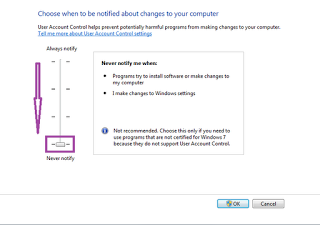



No comments :
Post a Comment